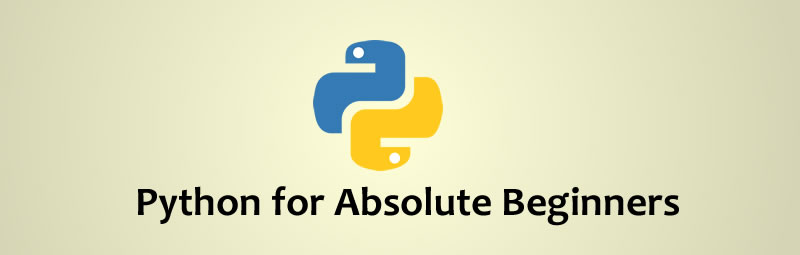Python is one of the most popular programming languages today, known for its simplicity and readability. Whether you want to develop web applications, automate tasks, or dive into data science, Python is a great language to start with. This tutorial will guide you through the basics of Python programming, covering fundamental concepts, syntax, and practical examples.
Introduction to Python
Python is a high-level, interpreted programming language. It is widely used in various domains such as web development, data analysis, artificial intelligence, and more.
Why Learn Python?
>
- Easy to read and write
- Extensive community support
- Versatile and widely used in various industries
- Open-source and free to use
Installing Python
To get started with Python, you need to install it on your computer. Download the latest version from python.org and follow the installation instructions.
To check if Python is installed, open a terminal or command prompt and type:
python --version
Writing Your First Python Program
Once Python is installed, you can write and run your first program. Open a text editor or the Python interactive shell and type:
print("Hello, World!")Save the file as hello.py and run it using:
python hello.py
You should see the output:
Hello, World!
Python Basics
Variables and Data Types
Variables store data in Python. You don’t need to declare the type explicitly:
name = "Alice" # String age = 25 # Integer height = 5.6 # Float is_student = True # Boolean
Basic Input and Output
Python allows user input using input():
name = input("Enter your name: ")
print("Hello, " + name + "!")Operators
Python supports different types of operators:
x = 10 y = 5 print(x + y) # Addition print(x - y) # Subtraction print(x * y) # Multiplication print(x / y) # Division print(x % y) # Modulus
Control Flow
Conditional Statements
Python uses if, elif, and else for decision-making:
age = int(input("Enter your age: "))
if age >= 18:
print("You are an adult.")
elif age >= 13:
print("You are a teenager.")
else:
print("You are a child.")Loops
For Loop
for i in range(5):
print("Iteration:", i)While Loop
count = 0
while count < 5:
print("Count:", count)
count += 1Functions
Functions help organize code into reusable blocks:
def greet(name):
print("Hello, " + name + "!")
greet("Alice")
greet("Bob")Lists and Dictionaries
Lists
Lists store multiple items in a single variable:
fruits = ["apple", "banana", "cherry"] print(fruits[0]) # Output: apple
Dictionaries
Dictionaries store key-value pairs:
person = {"name": "Alice", "age": 25}
print(person["name"]) # Output: AliceFile Handling
Reading a File
with open("example.txt", "r") as file:
content = file.read()
print(content)Writing to a File
with open("example.txt", "w") as file:
file.write("Hello, Python!")Error Handling
Python uses try-except to handle errors:
try:
x = int(input("Enter a number: "))
print(10 / x)
except ZeroDivisionError:
print("Cannot divide by zero!")
except ValueError:
print("Invalid input! Please enter a number.")Conclusion
Congratulations! You have learned the basics of Python programming. From writing simple scripts to handling user input and errors, you now have a solid foundation to explore more advanced topics like object-oriented programming, web development, and data science.
Next Steps
l>
- Explore Python libraries like NumPy, Pandas, and Flask
- Build small projects to strengthen your understanding
- Join Python communities for support and learning
Happy Codding!