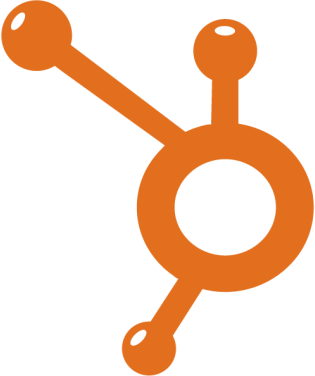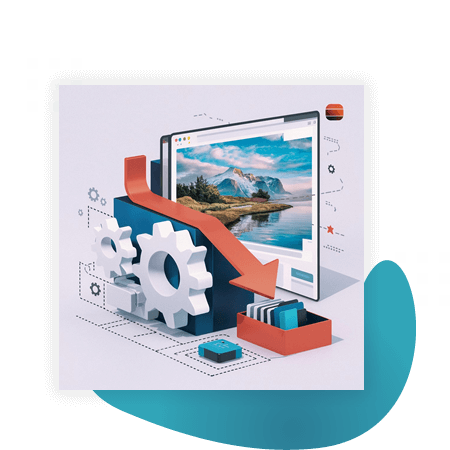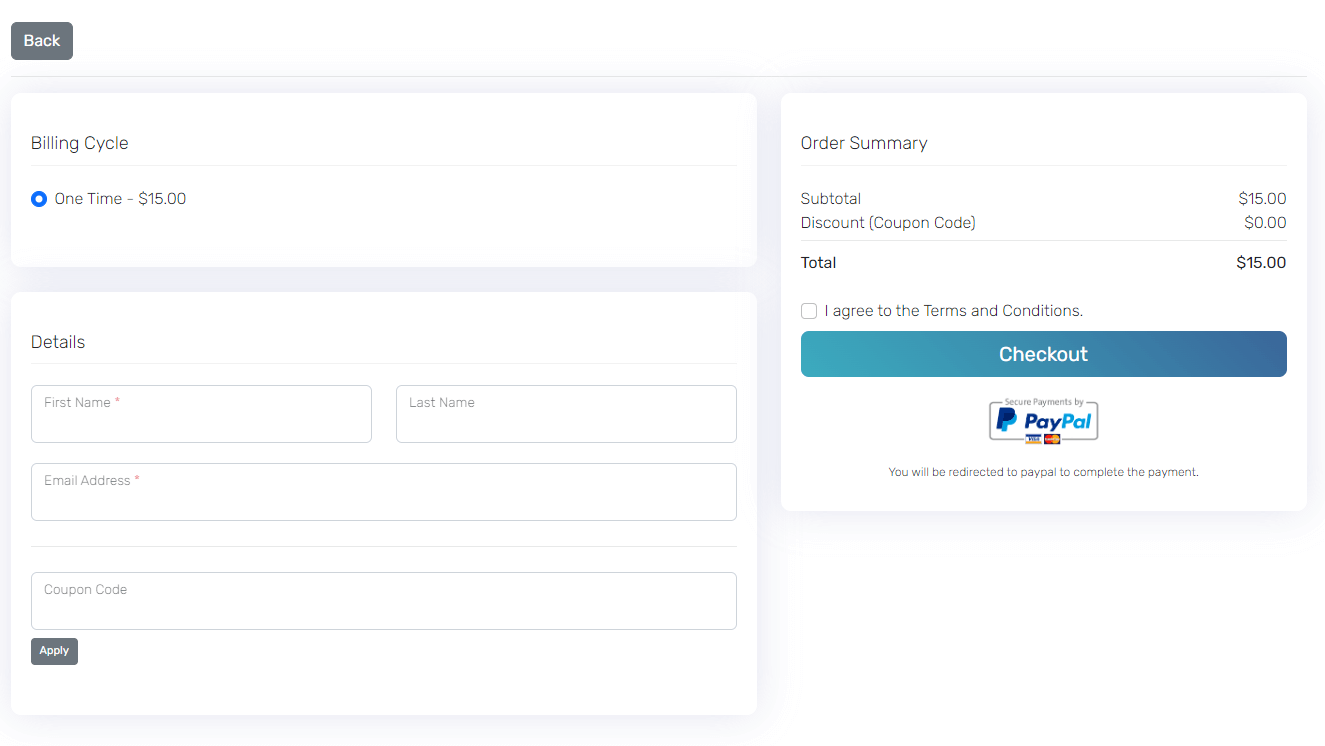How to upgrade
Simply click the install button (whether installed or not, your portal will connect to this page). After a successful installation, you will be redirected back to this page, and the buttons for upgrade and add-ons will be enabled and clickable.
Clicking the upgrade button will redirect you to payment page to complete the process.
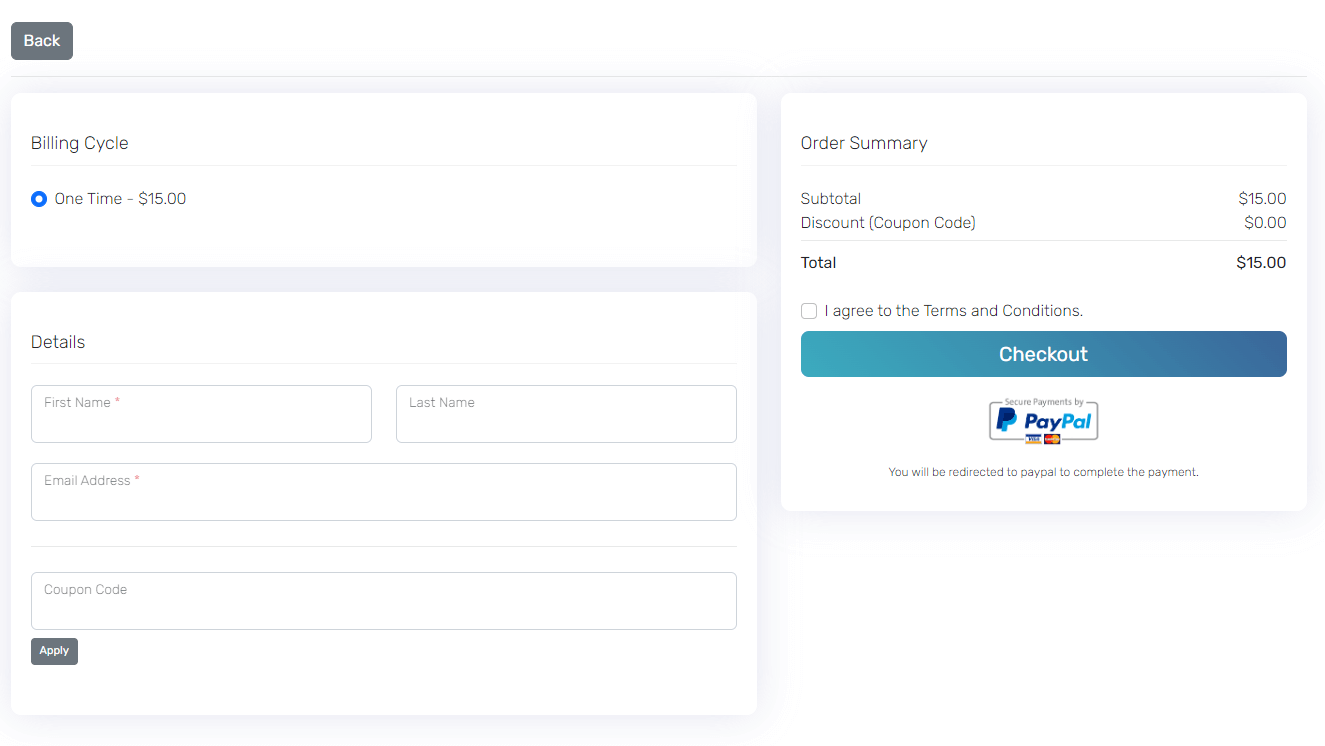
How to Avail Add-ons
To add an add-on, follow a similar process to upgrading. The only difference is that you will need to select a billing period.
How to uninstall
To uninstall, navigate to your HubSpot settings, go to Connected Apps, find TinyPNG, and click uninstall.
Any active add-on subscriptions will be automatically canceled but will remain active until their expiration date.
The upgraded plan will remain active, so if you change your mind and reinstall the app, you won't need to pay again until it's expiration date.
Other payment method
Currently, we only support PayPal as a payment method.
How to refund
We do not offer refunds for the TinyPNG app. We recommend using the free plan initially and upgrading only if you find it meets your needs.
How to use
We have full detailed instruction beginning from installation, how to set configuration, how to compress manually at this link.