Price and Feature Comparison
Back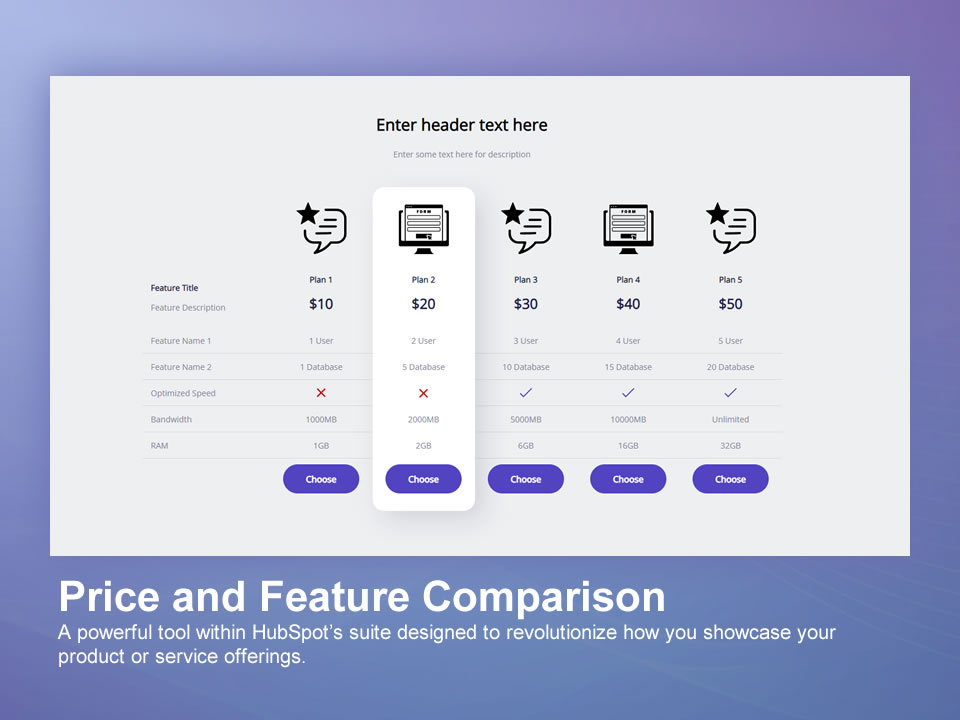
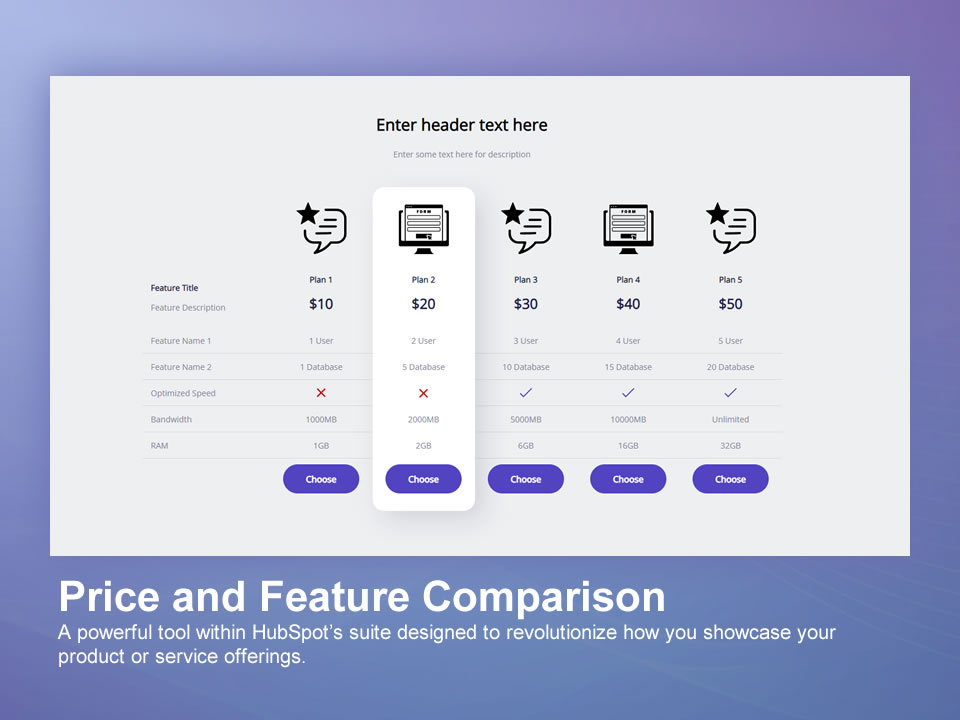
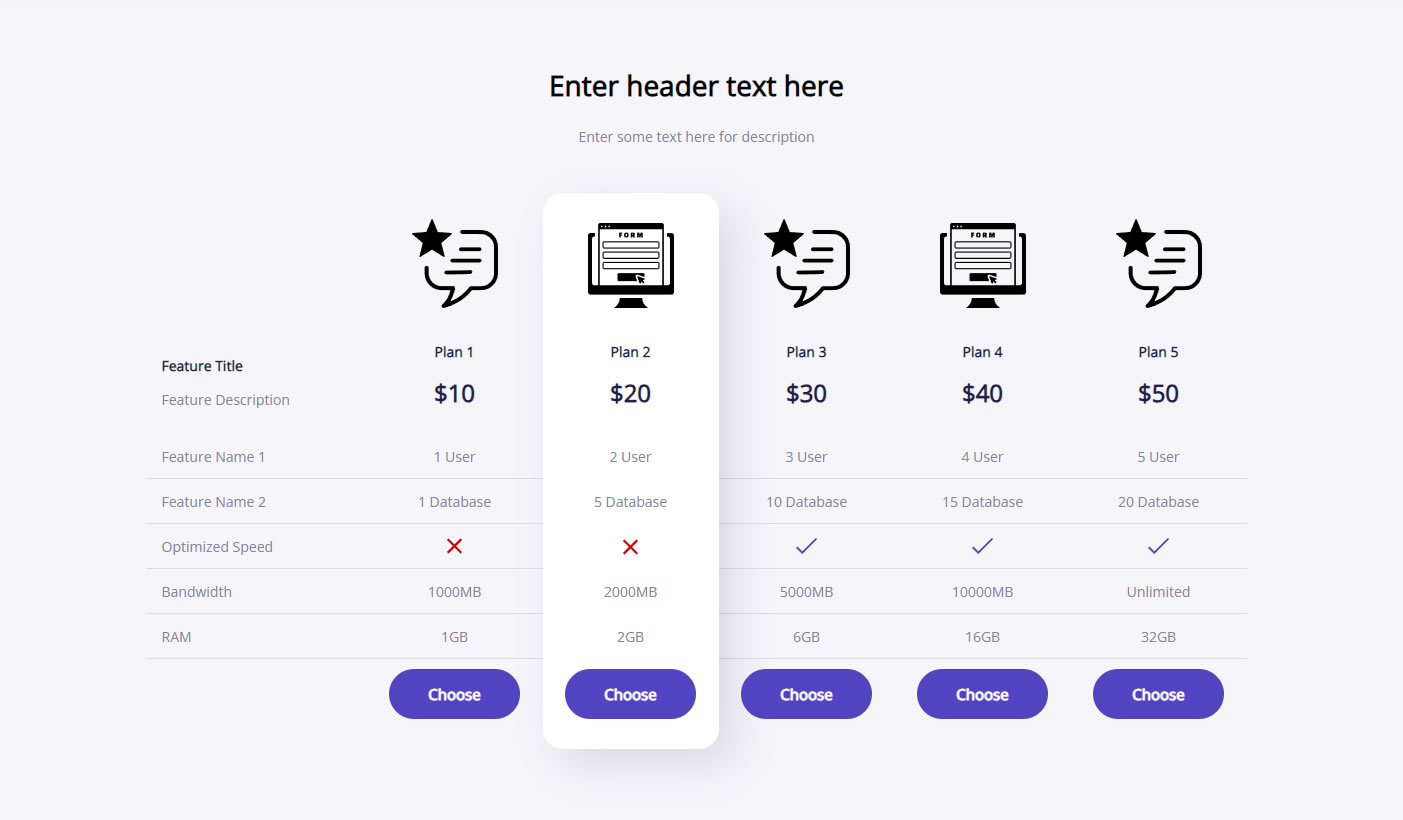
Overview
Introducing the dynamic "Price and Feature Comparison" module, a powerful tool within HubSpot's suite designed to revolutionize how you showcase your product or service offerings. This versatile module empowers you to present a comprehensive breakdown of your different plans side by side, allowing your customers to make informed decisions effortlessly.
After installing the module, you're ready to integrate it into your HubSpot pages. Our module carries the postfix "CV" to distinguish it from similar modules, allowing you to filter those that originate from us.
To incorporate it, simply create or update a page. In the module selection menu, search for "Testimonial Cards" or use the "CV" postfix. Drag and drop the module onto your desired page location.
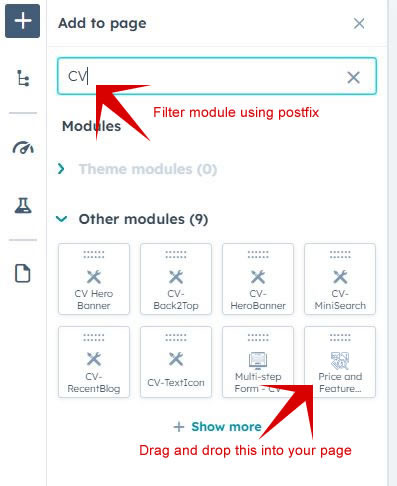
You can set heading text through the heading richtext field, with richtext you can customize

Total columns this is where you can set the total column you want to display in the module, you can also set what column should be featured which will have flyover effect.
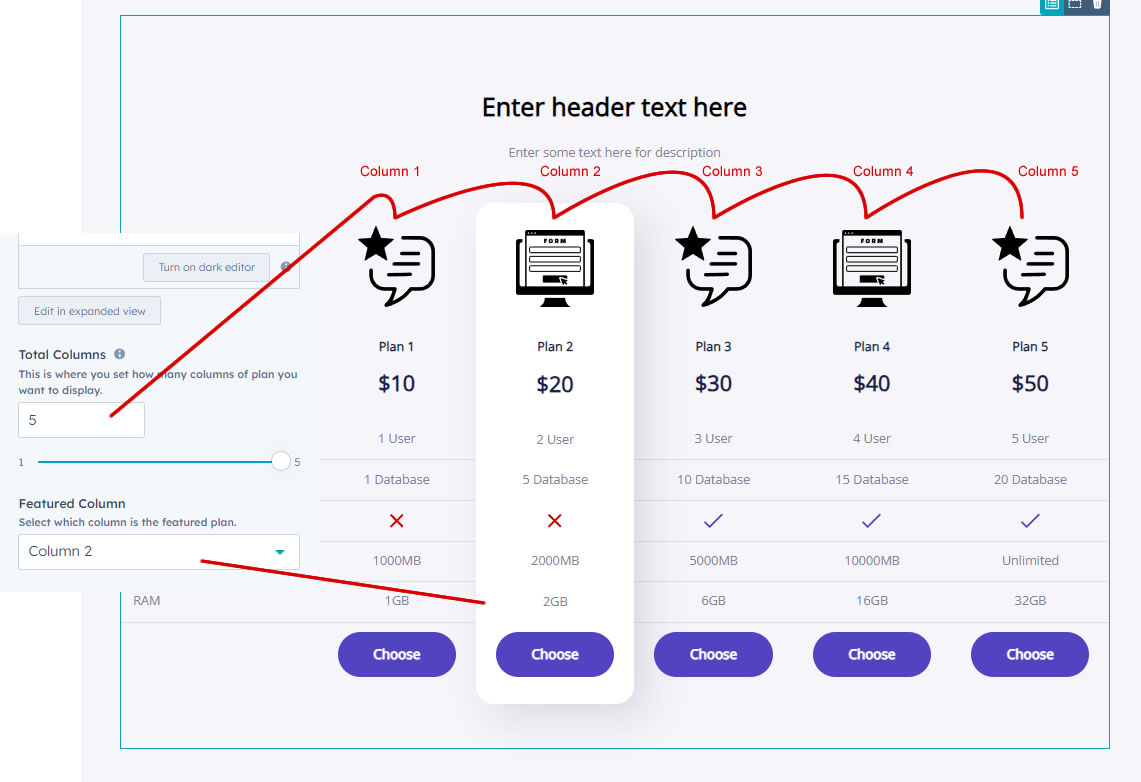
Feature title and feature description is where you can set an additional short description of your plan.
Enabling Icon will have addition field in each column so you can add icon each column.
Enabling Price will have an additional field in each column so you can add price.
Now just fillup the fields for each columns,
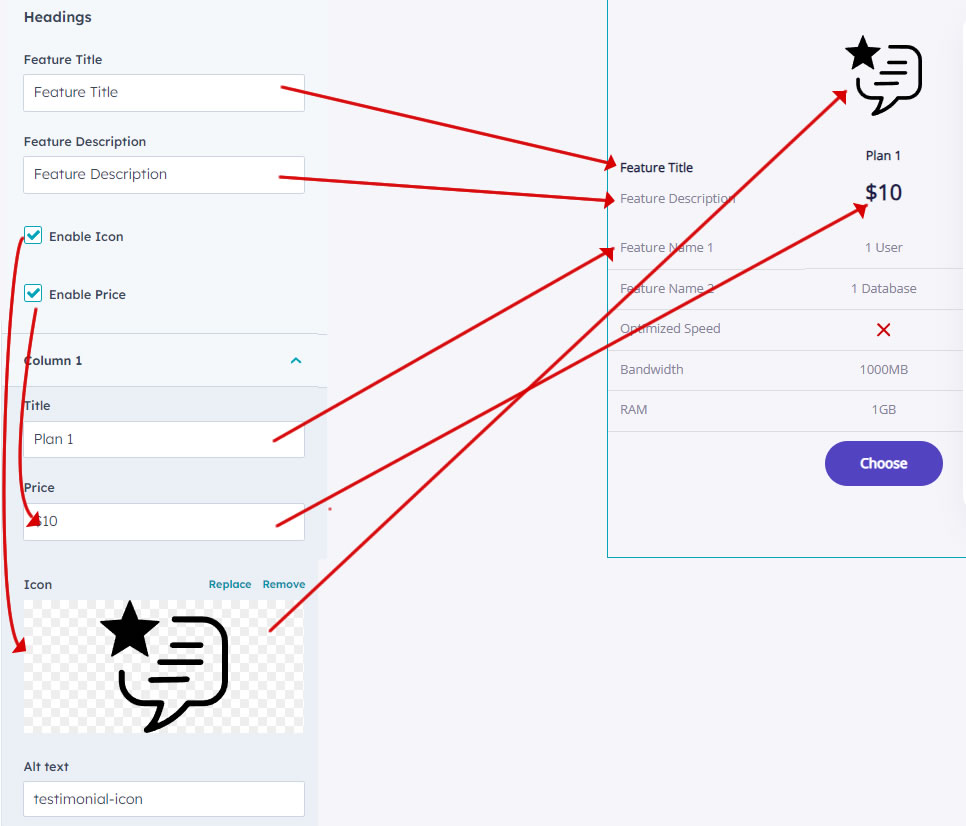
Here in feature, this is where you can add the lists of the feature each plan using a repeater field.

Just fill the feature name and a value in the columns (fields depends with the type, if its a symbol or text)

If CTA has been enabled, CTAs group field will be displayed for you to add a button for each column.

Below shows which elements affects the color;
- Adjusting the background color will modify the overall background color of the entire module.
- The primary text pertains to the feature name, feature title, plan name, and pricing information.
- The secondary text influences the descriptions and text within each row of features.
- The checkmark color is responsible for the appearance of the checkmark icon.
- The X Mark Color setting determines the color of the X Mark icon.
- You can use the Featured Background Color option to customize the background of the featured column.
- Featured Primary Text governs the color of plan names and pricing information within the featured column.
- Featured Text Color allows you to change the color of each value in every row within the featured coluimn.
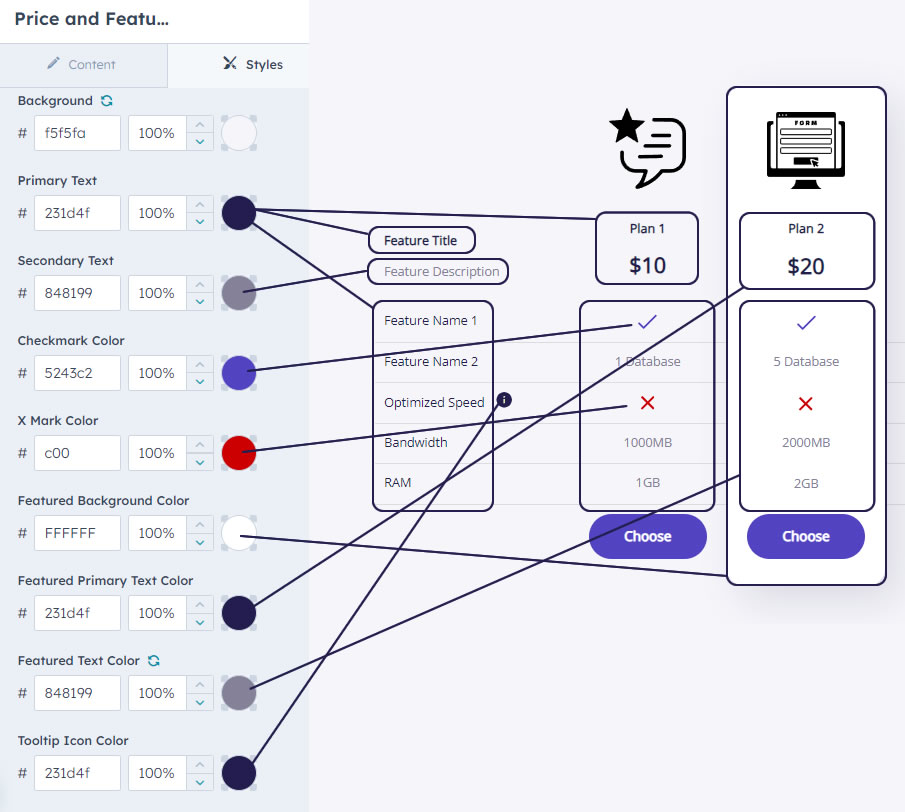
Please take note that this module inherently assimilates the styling of the elements from your existing theme. This encompasses attributes such as fonts and buttons, ensuring a harmonious visual integration within your established design framework
- Multi-Column Flexibility: The module's layout supports up to five columns, providing you with ample space to display various plans or offerings in a structured manner. This enables seamless comparison and helps your customers quickly identify the features that matter most to them.
- Competitor Comparison: Gain a competitive edge by highlighting the superior features of your offerings in comparison to your competitors. Clearly showcase the unique value propositions that set your product apart and demonstrate how you outshine the competition.
- Customizable: Tailor the module's appearance to align with your brand's aesthetics. With customizable templates, you can choose color schemes and layouts that resonate with your target audience, reinforcing brand recognition and trust.
- Feature Breakdown: Use the module to list and detail the features included in each plan. Whether it's a software package, a subscription service, or a product bundle, customers can see at a glance what they'll be getting with each option.
- Interactive Elements: Engage your audience by incorporating interactive elements. Add buttons, call-to-action sections, and tooltips to provide additional information or encourage users to take the next step in the buying journey.
- Responsive Design: Your customers are accessing your content on various devices. The module's responsive design ensures that your price and feature comparisons look great and are easy to navigate across desktops, tablets, and smartphones.
You must purchase this theme to leave a review.
If you have already purchased it, login and leave a review.
Be the first one to review!

