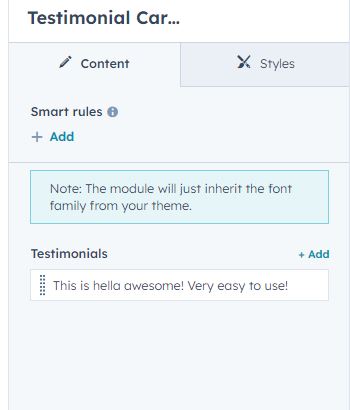Testimonial Cards
Back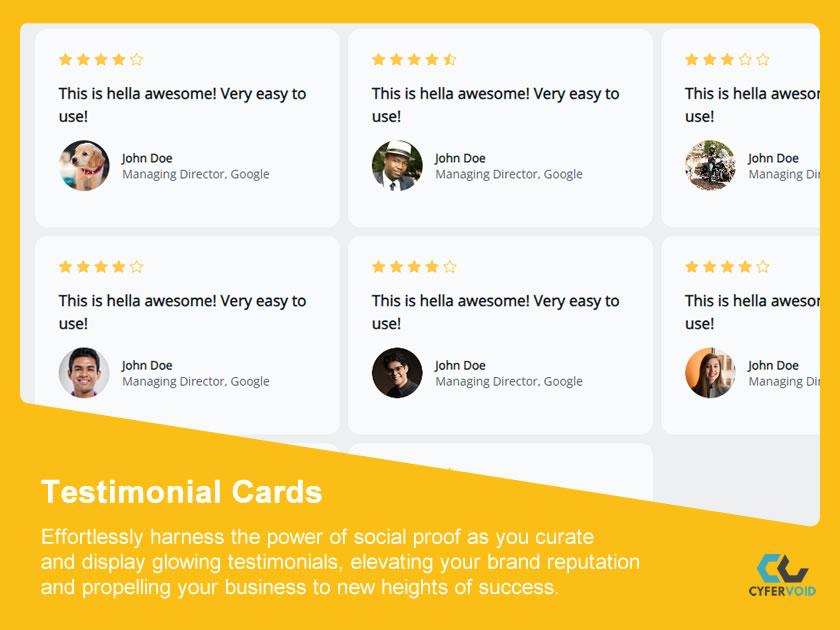
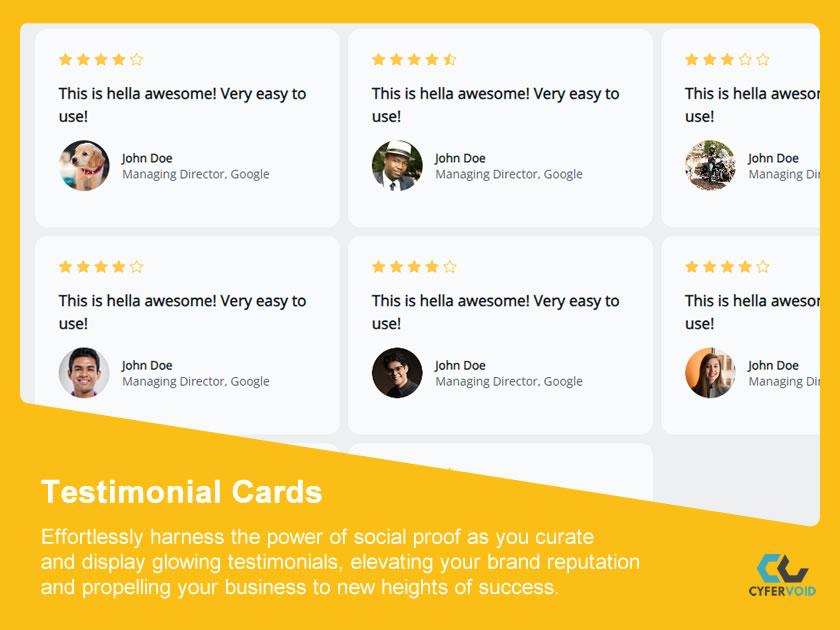
Overview
Testimonial Cards offer an ingenious solution to seamlessly incorporate an array of meticulously organized customer reviews directly into your HubSpot page. With Testimonial Cards, you can effortlessly showcase the authentic voices of satisfied customers, enhancing your website's credibility and fostering trust among potential clients. Effortlessly harness the power of social proof as you curate and display glowing testimonials, elevating your brand reputation and propelling your business to new heights of success.
Integrate Testimonial Cards into your HubSpot platform and watch as your online presence flourishes with positive user experiences, contributing to improved search engine rankings and heightened visibility in the competitive digital landscape. Maximize the impact of customer feedback by implementing Testimonial Cards, the ultimate SEO-friendly tool that bolsters your website's appeal, conversion rates, and overall customer satisfaction. Unleash the potential of your brand and build a robust online community through the persuasive influence of Testimonial Cards!
Custom Service - $60
- HubDB Integration: Utilize HubDB as the testimonials source instead of obtaining them from a repeater.
- Testimonial Form: An additional module that enables users to submit testimonials or reviews to a page. This functionality will necessitate a private app to store submitted reviews/testimonial to HubDB.
After installing the module, you're ready to integrate it into your HubSpot pages. Our module carries the postfix "CV" to distinguish it from similar modules, allowing you to filter those that originate from us.
To incorporate it, simply create or update a page. In the module selection menu, search for "Testimonial Cards" or use the "CV" postfix. Drag and drop the module onto your desired page location.
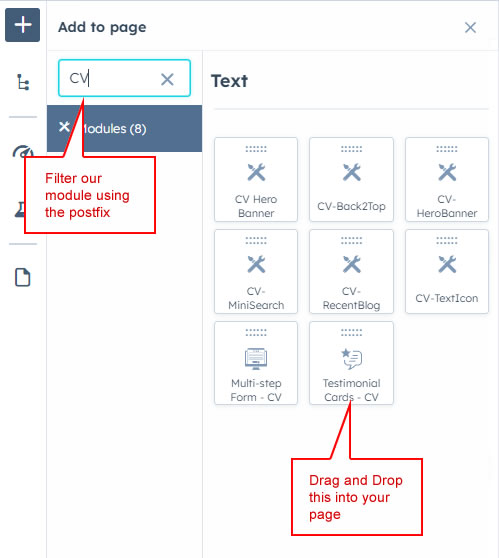
The module comes with a default testimonial that you can edit, clone, or delete to start anew.
Testimonial Cards features 6 fillable fields:
- Rating: You can set from 0 to 5, which represents the star displayed in the testimonial cards.
- Comment: This is for the testimonial/comment of your customer.
- Position and Company: This is where you set the position and company of the customer, and it's not limited to this purpose.
- Customer Name: This is where you set the customer name for the testimonial card.
- Photo: To set a photo to use for the testimonial.
- Link: If you want the testimonial cards to be clickable and have a page or link, fill it in, and leave it empty if not.
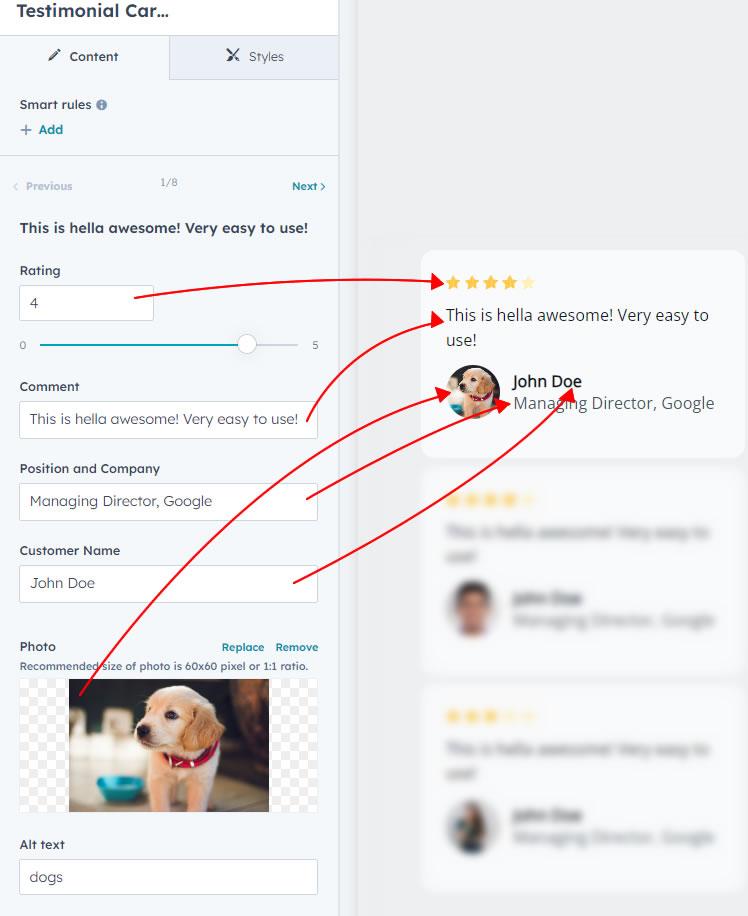
To customize the module, go to the styles tab of the module. The styles have three groups for you to customize:
- Layout:
- Number of columns: Set how many testimonial cards are shown in each row.
- Grid Gap: Set spacing between testimonial cards.
- Radius: Adjust the roundness of each testimonial card.
- Colors:
- Card's Background: Change the testimonials' background color.
- Star's Color Active: Set the color of active stars.
- Star's Color Inactive: Set the color of inactive stars (those beyond the rating value).
- Comment's Text Color: Set a color for the comment text.
- Name Text Color: Set a color for the customer's name.
- Position Text Color: Set a color for the position and company text.
- Typography: Set the font styling of the text in the testimonial card for name, company, and comment.
- Unlimited Card Additions: Can add cards as many as you want.
- Customizable Columns: Can set the number of columns.
- Text Color Customization: Can set colors for each testimonial's text.
- Font Size and Style Options: Can set testimonial's font size and styling.
- Flexible Grid Spacing: Can control the grid's spacing.
- Mobile Responsive: Ensures a seamless experience on all devices.
You must purchase this theme to leave a review.
If you have already purchased it, login and leave a review.
Be the first one to review!